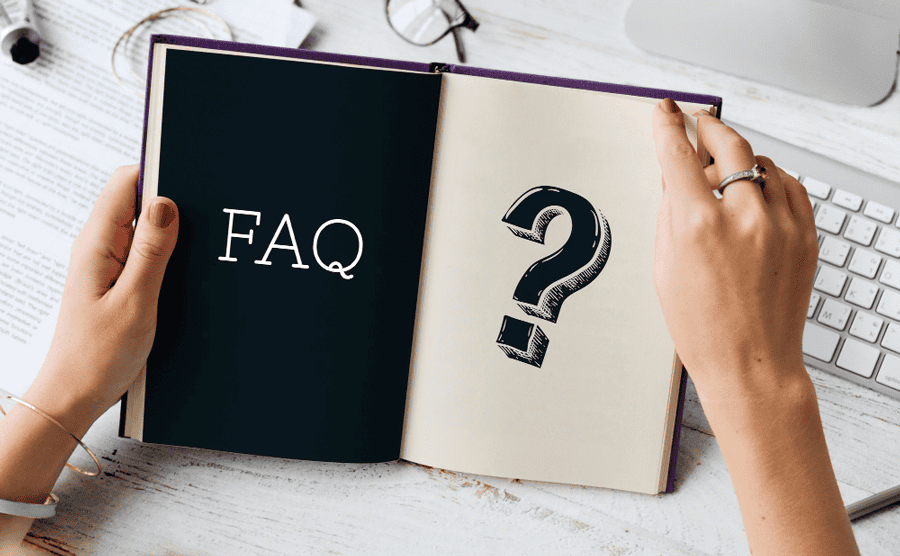No products in the cart.
FAQs About Orders, Shipping, and Returns
Our FAQs page provides clear answers about shopping at StylishHomeSpace. Find information on placing orders, secure checkout, shipping timelines, returns and refunds, payment methods, warranty coverage, and product availability.
Whether you’re buying kitchen appliances, small appliances, or home essentials, this section helps you understand policies, order tracking, and account management in one place.
If you don’t find what you need, our customer support team is available to assist you.